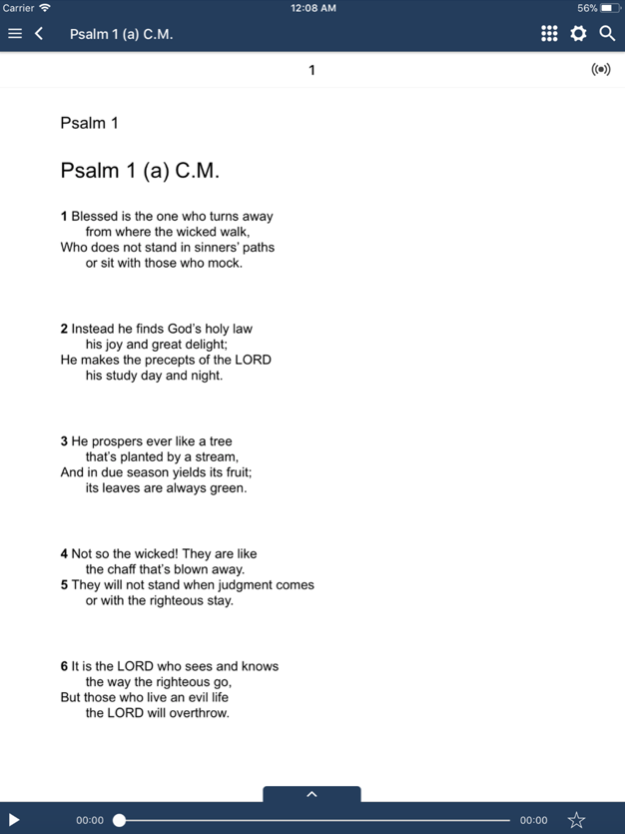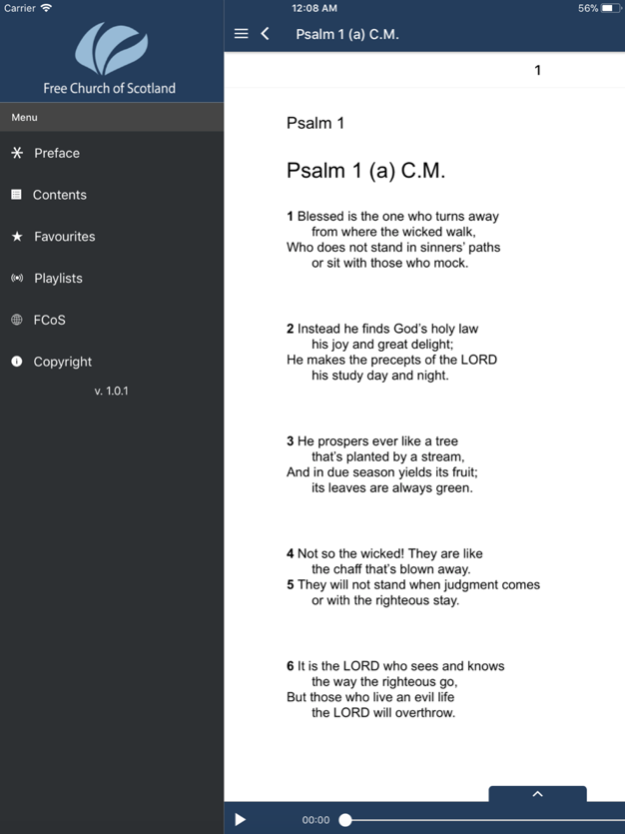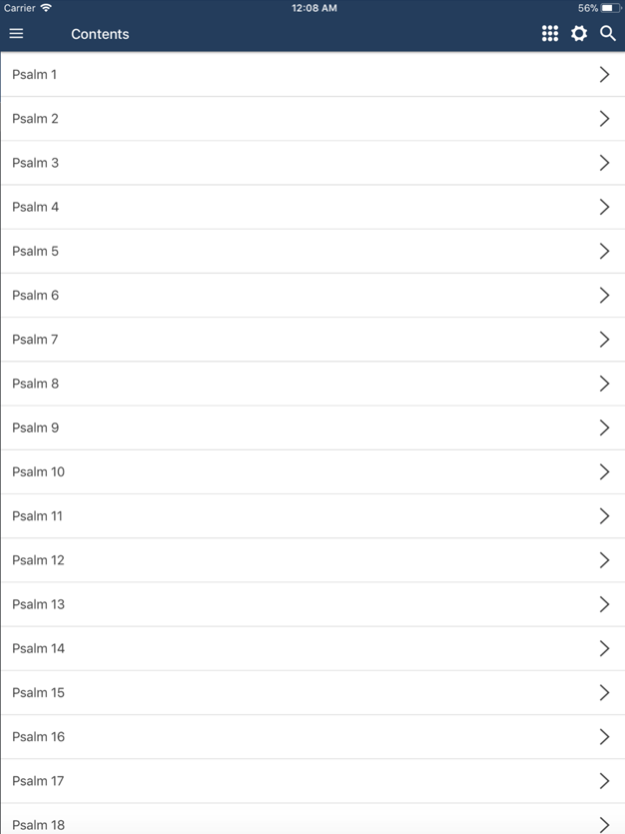Sing Psalms 1.0.1
Continue to app
Free Version
Publisher Description
In 2003 the Free Church of Scotland Psalmody and Praise Committee produced Sing Psalms, which runs in a similar format to the Scottish Psalter with updated vocabulary and grammar making it easier to understand.
Sing Psalms is a metrical translation of the Psalms rather than a paraphrase, in that every effort has been made to set out in verse what is to be found in the original text.
At times compression of expression and also expansion have to be employed to adjust to the metrical format of the English version; this has been done in such a way as to steer a middle course between over-expansion of Scripture and undue omission.
The singing of the Psalms has always been part of the worship of the Christian Church.
At the Reformation the use of metrical psalms became common, and Sing Psalms seeks to foster the practice of the singing of metrical Psalms.
Versions of the psalms found in Sing Psalms may be reproduced in any form without express permission of the Psalmody and Praise Committee provided the quotations occur in non-saleable media and provided no more than six psalms are quoted at any time.
Appropriate acknowledgement would be appreciated.
Dec 28, 2017
Version 1.0.1
This app has been updated by Apple to display the Apple Watch app icon.
About Sing Psalms
Sing Psalms is a free app for iOS published in the Audio File Players list of apps, part of Audio & Multimedia.
The company that develops Sing Psalms is David Clark. The latest version released by its developer is 1.0.1.
To install Sing Psalms on your iOS device, just click the green Continue To App button above to start the installation process. The app is listed on our website since 2017-12-28 and was downloaded 7 times. We have already checked if the download link is safe, however for your own protection we recommend that you scan the downloaded app with your antivirus. Your antivirus may detect the Sing Psalms as malware if the download link is broken.
How to install Sing Psalms on your iOS device:
- Click on the Continue To App button on our website. This will redirect you to the App Store.
- Once the Sing Psalms is shown in the iTunes listing of your iOS device, you can start its download and installation. Tap on the GET button to the right of the app to start downloading it.
- If you are not logged-in the iOS appstore app, you'll be prompted for your your Apple ID and/or password.
- After Sing Psalms is downloaded, you'll see an INSTALL button to the right. Tap on it to start the actual installation of the iOS app.
- Once installation is finished you can tap on the OPEN button to start it. Its icon will also be added to your device home screen.